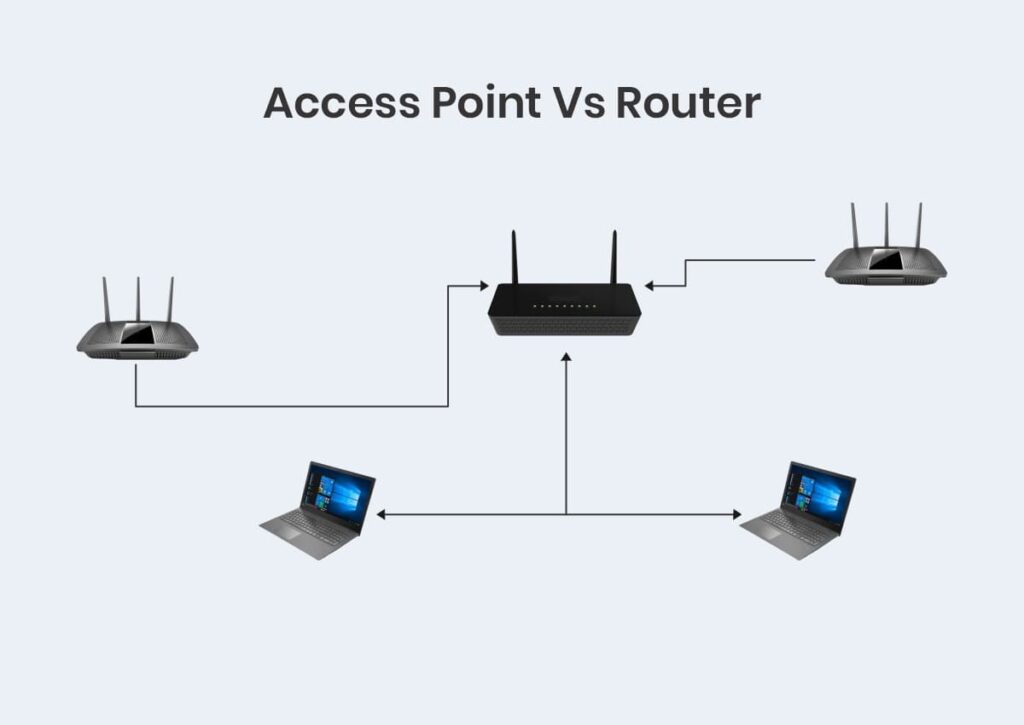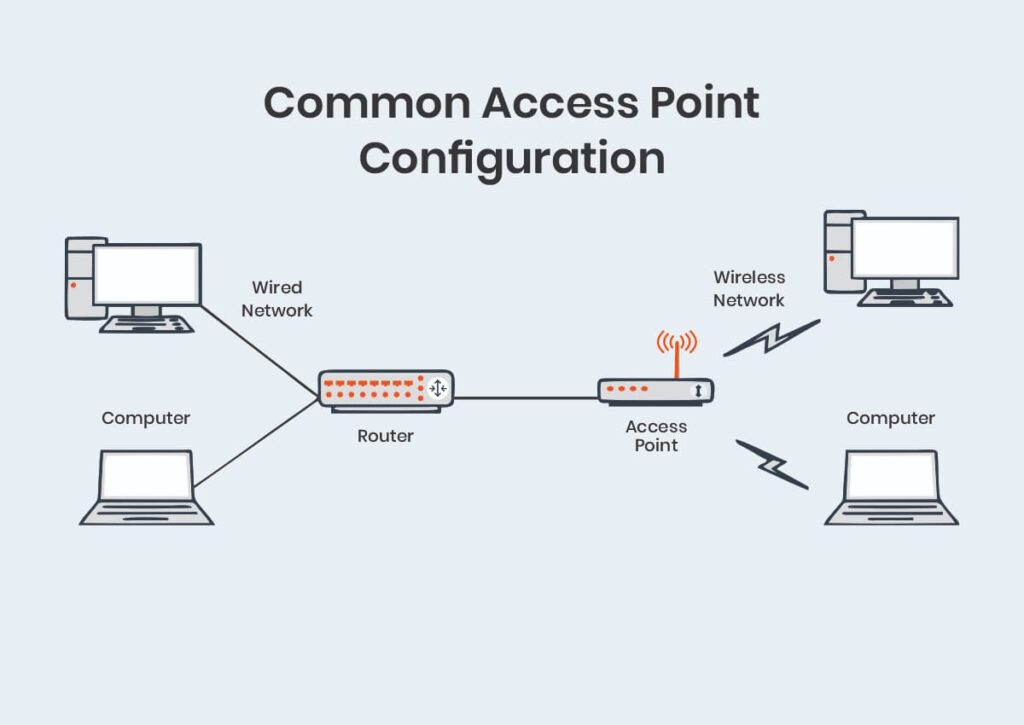Step-by-Step Guide to Setting Up a Wireless Access Point
In today’s technology-driven world, staying connected is essential, whether at home or in the workplace. As we rely more on digital communication for both personal and professional purposes, having a robust wireless network becomes imperative. One highly effective solution for enhancing your Wi-Fi coverage and performance is the wireless access point (WAP). This step-by-step guide to setting up a wireless access point is designed for anyone looking to improve their wireless connectivity effortlessly and efficiently.
Wireless access points offer an array of advantages, from extending the range of your existing network to reducing dead zones that disrupt connectivity. As more devices connect to our networks—be it laptops, smartphones, smart TVs, or IoT gadgets—having a reliable and fast connection has become a priority. While wireless routers are more common, incorporating a dedicated WAP into your network can significantly enhance its performance, particularly in large homes or crowded office spaces.
Setting up a wireless access point might seem daunting at first, especially for those who are not particularly tech-savvy. However, with proper guidance and a systematic approach, it can be accomplished without a hitch. This guide will provide you with the necessary steps to successfully install and configure your wireless access point, equipping you with the skills and knowledge to manage your network more effectively.
By the end of this guide, you will understand the critical elements of the setup process—from selecting the right hardware to configuring it for optimal performance. We will break down the technical jargon into manageable terms, making it easier for you to follow along. Let’s dive into the world of wireless connectivity and explore how setting up a wireless access point can transform your internet experience.
Understanding Wireless Access Points
Before embarking on the setup process, it is vital to grasp what a wireless access point is and how it functions within your network. A wireless access point serves as a bridge between a wired network and wireless devices, allowing users to access the internet without being tethered to a physical connection. This capability makes WAPs invaluable for both homes and businesses that demand flexibility in connectivity. Unlike routers that create a network, WAPs expand the existing network, increasing the number of devices that can connect simultaneously.
Most modern WAPs support dual-band technology, operating on both 2.4 GHz and 5 GHz frequencies. The 2.4 GHz band is known for its broader coverage range but can be susceptible to interference from various devices, while the 5 GHz band offers faster speeds and reduced latency, albeit at a shorter range. Understanding these specifications is crucial when configuring your access point, as it allows you to select the optimal settings for your specific environment.
Moreover, it is essential to assess your network’s specific demands before choosing a wireless access point. Consider the size of the area that needs coverage, the number of devices that will be connected, and the types of online activities performed (streaming, gaming, or general browsing). For instance, businesses with multiple employees will benefit from a more robust WAP to support simultaneous connections, whereas a typical household may have less stringent requirements. Taking these factors into account ensures that you invest in the right equipment tailored to meet your needs.
Gathering Required Equipment
The first step toward setting up a wireless access point involves gathering all the necessary equipment to ensure a smooth installation process. The main components include the wireless access point itself, an Ethernet cable, and a power source. Depending on the capabilities of your WAP, you may also need a Power over Ethernet (PoE) switch, which can provide both power and data through a single cable. Ensuring you have all the required equipment at hand will help simplify the setup and avoid unnecessary delays.
Next, consider the placement of your wireless access point. One of the key factors in achieving optimal performance is positioning the WAP in a central location within your space. Ideally, it should be placed at an elevation, free from potential obstructions, such as walls and heavy furniture. Conducting a preliminary site survey to identify dead zones or areas of weak signal strength can be immensely helpful in selecting the ideal location for your WAP. Your goal is to maximize coverage and ensure that all intended devices receive a robust signal.
Once you have selected the location, you can proceed to connect the hardware. Connect one end of the Ethernet cable to the LAN port on your wireless access point and the other end to an available LAN port on your router or switch. If utilizing PoE, ensure that a PoE injector or switch is properly connected. Finally, plug in the access point to a power source and allow it to boot up completely. This preparation lays the foundation for successful configuration, enabling you to move forward confidently with the setup process.
Configuring Your Wireless Access Point
With the hardware in place, the next crucial step in this step-by-step guide to setting up a wireless access point is to access the configuration interface. To do this, connect your computer or mobile device directly to the WAP’s network. Open a web browser and type the default IP address of the access point into the address bar. This information can typically be found in the user manual or on the device label. Upon reaching the configuration page, log in using the default administrative username and password.
Immediately after logging in, change the default credentials to enhance network security. Default settings are often recognized by hackers, making it essential to use strong, unique passwords. Following that, configure the basic wireless settings, including the Service Set Identifier (SSID), which is the name of your wireless network. Choose an easily recognizable but unique name to distinguish your network from others in the vicinity, making it simpler for users to connect.
Once the basic settings are configured, you can dive into more advanced configurations. These can include selecting the desired wireless mode (2.4 GHz, 5 GHz, or dual-band), setting the channel to minimize interference from neighboring networks, and defining DHCP settings for automatic IP address assignment. Some wireless access points also offer the option to create a guest network, allowing visitors to connect without compromising the security of your main network. Configuring these advanced features ensures that your WAP is optimized for both performance and security.
Testing and Optimizing Your Setup
After completing the configuration of your wireless access point, it is crucial to test its overall performance. Begin by connecting various devices to the network and checking the connectivity quality. Use online tools to measure the speed and strength of the signal across different areas of your home or office. This assessment will help you identify any potential coverage gaps or performance issues that need addressing, ensuring that all areas benefit from a strong wireless signal.
If you discover any weak spots, consider relocating your access point to a more effective position. Sometimes, simply adjusting the WAP’s placement can lead to substantial improvements in signal quality. Additionally, updating the firmware on your wireless access point is essential for maintaining optimal performance. Firmware updates often include bug fixes, security patches, and performance enhancements, so keeping your device up to date is vital for sustained connectivity.
Lastly, regular monitoring of your wireless access point will help ensure ongoing optimal performance. Track network usage, connected devices, and any issues that arise over time. Setting up a routine to review your setup, including checking for firmware updates and performance metrics, will allow you to make necessary adjustments as your networking needs evolve. By being proactive in maintaining your wireless access point, you will ensure a consistently reliable and fast internet connection, whether for personal use or professional demands.
Conclusion
In summary, setting up a wireless access point is a fundamental process that can significantly enhance your network’s performance and coverage. This step-by-step guide to setting up a wireless access point provides a clear roadmap, simplifying a task that may initially seem daunting. From understanding what a wireless access point is to gathering the necessary equipment, configuring the settings, and optimizing the network, each step is essential for ensuring a robust wireless environment.
Investing time in setting up a wireless access point not only increases your connectivity options but also enhances the overall user experience, especially as our reliance on digital communication continues to grow. As households and businesses accommodate an expanding array of devices, ensuring a reliable, fast, and secure network becomes increasingly important. The flexibility offered by WAPs allows users to move freely within their space, all while maintaining stable internet access, marking a significant improvement over traditional wired connections.
Furthermore, the knowledge gained from this guide equips you with the ability to manage and adjust your wireless network effectively. Regular testing and monitoring will enable you to stay ahead of any potential issues, ensuring that your network evolves alongside your demands. By embracing these tools and practices, you create a reliable and efficient connectivity solution that supports both personal and professional endeavors. With a well-configured wireless access point, you’ll enjoy the convenience and capability of a seamless internet experience, paving the way for enhanced productivity and engagement in our interconnected world.