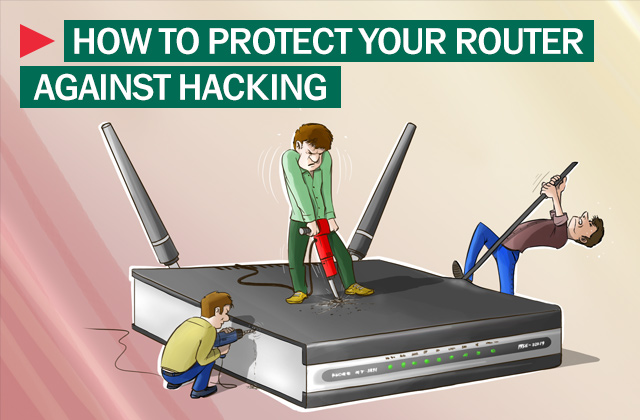Security Tips for Protecting Your Wireless Access Point from Hackers
In our increasingly interconnected world, where the Internet of Things (IoT), online banking, and remote work have become staples of daily life, ensuring the security of your wireless access point (WAP) is more critical than ever. Hackers and malicious entities see unsecured networks as easy targets, and a compromised access point can lead to a breach of personal information, financial loss, and an overall erosion of privacy. Therefore, taking proactive measures to secure your WAP against potential threats is essential for maintaining a safe and secure online environment.
Wireless access points serve as gateways that facilitate internet connectivity for various devices, making them prime targets for cybercriminals if left unchecked. With widespread knowledge of how to exploit vulnerabilities, hackers can gain unauthorized access to your network and compromise all connected devices. This can result in significant consequences, including data theft, malware infections, and even identity theft. To mitigate these risks, it’s important to adopt best practices in WAP security.
This article outlines several actionable security tips focusing on how to protect your wireless access point from hackers. From configuring device settings to changing default credentials and employing robust encryption methods, each of these steps plays a vital role in fortifying your network security. By being proactive and informed, you can ensure that your WAP remains a secure haven instead of an open door for visitors of a malicious kind.
Ready to dive into essential security practices? Let’s explore the various strategies that can bolster your wireless access point’s defenses against hackers and ensure a robust protective shield around your digital life.
Change Default Credentials and Access Settings
One of the first and most crucial steps in securing your wireless access point is changing the default login credentials. Most WAPs come equipped with a generic username and password set by the manufacturer, which makes it easy for hackers to gain unauthorized access. Cybercriminals often use automated tools to exploit these defaults. Therefore, changing your access credentials to a strong, unique combination ensures that unauthorized users cannot easily access your device’s settings.
In addition to updating the username and password, it’s essential to enable the security features of your wireless access point. Most WAPs have an administrative interface that can be accessed through a web browser. Once logged in, navigate to the settings section where you can change your credentials and configure other security options. Utilize a combination of uppercase, lowercase, symbols, and numbers to create a robust password. It’s advisable to avoid using easily guessable information, such as birthdays or common words, to strengthen your network defense.
Regularly updating your WAP’s login details is also invaluable, especially after having guests or individuals access your network. A monthly or quarterly review of your credentials and their strength can help ensure that your network security remains tight against emerging threats. By taking these steps, you are laying a solid foundation for protecting your wireless access point and enhancing the overall cybersecurity of your home or office network.
Utilize Strong Encryption Protocols
Another paramount strategy for protecting your wireless access point is the use of strong encryption protocols. The security of your Wi-Fi network is significantly influenced by the encryption method you choose. Older standards, such as WEP (Wired Equivalent Privacy) and even WPA (Wi-Fi Protected Access), have been proven vulnerable to attacks. Therefore, it is recommended to use the latest standards, namely WPA2 or WPA3, to guarantee maximum security for your wireless network.
When setting up your WAP, access the security settings in the administrative panel and select WPA2 or WPA3 as your encryption method. By doing so, you effectively make it more challenging for hackers to access your network. Encryption works by converting data into a code, allowing only authorized users with the decryption key to gain entry. Hence, choosing a robust encryption protocol is vital in safeguarding your data and digital privacy.
Furthermore, you should be cautious about sharing your Wi-Fi credentials. If possible, create a separate guest network with distinct SSID and password settings for visitors. This way, you can control who accesses your network and limit exposure to potential threats. Using separate networks for guests makes it harder for malicious actors to infiltrate your main connection, providing an added layer of security while preserving your personal device safety.
Regular Firmware Updates and Network Monitoring
Keeping your wireless access point’s firmware up to date is often overlooked yet plays a crucial role in network security. Manufacturers regularly release firmware updates that include security patches, bug fixes, and enhancements that fortify your device against known vulnerabilities. Failure to update can leave your WAP exposed to potential attacks that exploit unpatched security weaknesses.
To maintain protection, establish a routine for checking and installing firmware updates. This can usually be done through the WAP’s administrative panel. Many modern access points even allow for auto-updates, which can seamlessly keep your device protected without requiring manual checks. Be attentive to announcements from the manufacturer regarding critical updates and review them promptly to ensure your network remains fortified.
In addition to updates, monitoring your network activity can help you spot unusual behavior that might indicate a security breach. Use network analysis tools to track device connections regularly, and be aware of unfamiliar devices logging onto your network. Many modern WAPs come with features that allow you to view connected devices and set rules for network access. By staying vigilant and proactive, you can mitigate risks, ensuring your wireless access point remains secure from threats and vulnerabilities.
Conclusion
In summary, securing your wireless access point from hackers is a vital component of maintaining online safety and privacy. By implementing the security tips outlined above—such as changing default credentials, using strong encryption protocols, performing regular firmware updates, and monitoring network activity—you can significantly enhance the protection of your network. The digital landscape is changing rapidly, and cyber threats are continually evolving; thus, staying proactive is essential.
Adopting these strategies not only safeguards your wireless access point but also protects the connected devices and the sensitive data they handle. Each security measure acts as a defense mechanism, dissuading unwanted access while granting you peace of mind regarding your online activities. It’s essential to create a culture of security awareness, where both you and any other users of your network understand the importance of implementing these practices.
Ultimately, remember that cybersecurity is an ongoing process requiring attentiveness and adaptability. Stay informed about the latest security trends, common attack techniques, and manufacturer updates for your wireless access point. By empowering yourself and fostering a secure digital environment, you can enjoy the benefits of connectivity without compromising your safety. Continually engaging in proactive security measures will secure not only your network but also your digital life, allowing you to navigate the Internet with confidence and peace of mind.