When it comes to choosing the right networking hardware, Cisco switches are a popular choice for businesses of all sizes. These switches are known for their reliability, scalability, and performance. However, with so many models and configurations available, it’s essential to understand how to choose the right one. In this Cisco Switch Buying Guide, we’ll break down the factors to consider when purchasing a Cisco switch and how to ensure you’re selecting the best option for your network.
Understanding the Different Types of Cisco Switches
Before you start looking at Cisco switches, it’s important to understand the different types available on the market. A Cisco Switch Buying Guide will help you navigate the wide range of switches Cisco offers, each catering to different networking needs.
Layer 2 Switches: These switches operate at the data link layer and forward data based on MAC addresses. Layer 2 switches are a great choice for smaller networks where performance and speed are essential.
Layer 3 Switches: These switches function at the network layer, providing routing capabilities in addition to switching. They are ideal for larger and more complex networks.
Managed vs. Unmanaged Switches: Managed switches offer advanced features like VLAN support, network monitoring, and more control over your network. Unmanaged switches are simpler and more cost-effective but lack advanced configuration options.
When using this Cisco Switch Buying Guide, consider your network’s needs and choose between these different types accordingly.
Key Factors to Consider in Your Cisco Switch Buying Guide
Once you have a basic understanding of the types of Cisco switches, it’s time to look at the features that matter most when making a purchase.
Port Count and Speed: The number of ports and the speed of each port are key factors to consider. If you’re managing a large network with many devices, you’ll need a switch with a higher port count. Cisco switches offer various options with speeds ranging from 1Gbps to 10Gbps and beyond.
PoE (Power over Ethernet): Power over Ethernet allows your Cisco switch to deliver both data and power to devices like IP phones, wireless access points, and security cameras. If you have these types of devices, PoE functionality is a must.
Network Size: The size of your network will dictate which type of switch you need. For a small network, an unmanaged or Layer 2 switch might suffice. However, for larger networks, a Layer 3 switch or a managed switch may be necessary.
As you consider these factors in this Cisco Switch Buying Guide, always take into account the scale and complexity of your network.
Cisco Switch Security Features
Security is always a priority when selecting a networking device. Cisco switches are equipped with several security features that protect your network from unauthorized access.
Port Security: With port security, you can limit the number of devices that can connect to each port. This feature helps prevent unauthorized devices from accessing your network.
Access Control Lists (ACLs): ACLs allow you to define who can access specific areas of your network. By controlling traffic based on IP addresses, you can ensure only authorized users gain access.
DHCP Snooping: Cisco switches support DHCP snooping, which helps prevent rogue DHCP servers from disrupting your network’s IP address allocation.
When purchasing a Cisco switch, consider these security features as part of your decision-making process to reduce the damage caused by security breaches and ensure the safety of your network.
Choosing a Cisco Switch with Scalability in Mind
One of the most important aspects of buying a switch is planning for the future. Cisco switches are designed with scalability in mind, allowing you to upgrade your network as it grows.
Stackable Switches: Many Cisco switches offer stacking capabilities, which allow you to connect multiple switches together. This is a great way to increase the number of ports as your network expands.
Software Updates: Cisco regularly releases software updates to improve performance and add new features. When selecting a Cisco switch, choose one that supports these updates for future-proofing your network.
Future Technologies: Look for switches that support emerging technologies like SDN (Software Defined Networking) and 5G. These will ensure that your network remains capable as new technologies evolve.
In this Cisco Switch Buying Guide, always think ahead and select a switch that supports your network’s long-term growth.
How to Set Up Your Cisco Switch
Once you’ve selected the right Cisco switch, it’s important to know how to set it up and configure it properly. Setting up a Cisco switch may seem like a complex task, but following a few simple steps can make the process smooth and easy.
Initial Setup: Connect your switch to your network and configure basic settings like IP addresses and default gateway.
VLAN Configuration: Setting up VLANs (Virtual Local Area Networks) is crucial for segmenting traffic and improving network performance. Cisco switches allow you to configure VLANs easily.
Advanced Configuration: For more complex networks, you may want to configure features like Quality of Service (QoS) and PoE settings. These features help ensure your network operates efficiently.
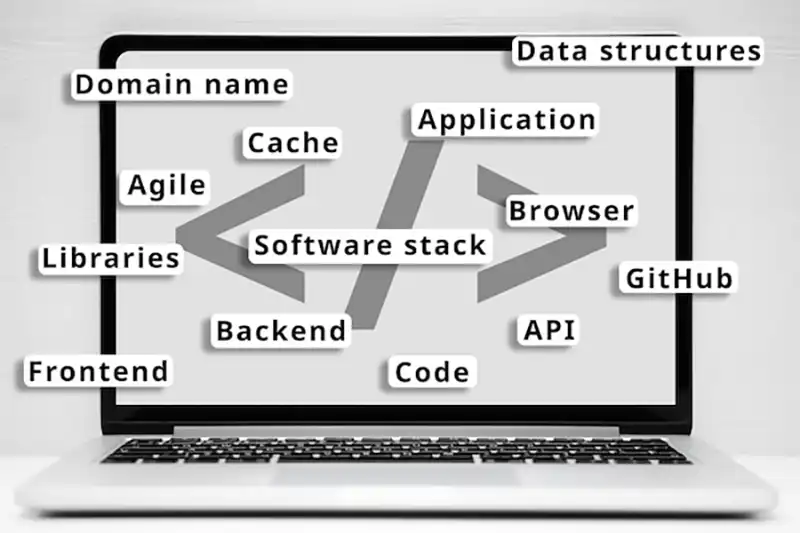
Frequently Asked Questions
What is the difference between Layer 2 and Layer 3 Cisco switches?
Layer 2 switches handle data transfer based on MAC addresses and are ideal for small networks. Layer 3 switches can route data between different networks and are suitable for larger, more complex setups.
How do I know if I need PoE functionality?
If you plan to use devices like IP cameras, wireless access points, or VoIP phones, PoE functionality will allow you to power these devices through the same Ethernet cables used for data transfer.
Can I use a Cisco switch for a small business network?
Yes, Cisco switches are available in models suited for small businesses, providing reliable performance and scalability. You can start with a basic Layer 2 switch and upgrade to more advanced options as your network grows.
What is the warranty period for Cisco switches?
Cisco switches come with varying warranty periods depending on the model. Typically, Cisco provides a one-year warranty with the option to extend support and coverage.
How long do Cisco switches typically last?
Cisco switches are known for their durability. With proper maintenance and software updates, they can last for many years, ensuring long-term reliability.
Conclusion
Choosing the right Cisco switch is essential for building a secure, efficient, and scalable network. By following the advice in this Cisco Switch Buying Guide, you can make an informed decision that meets your network’s specific needs. Keep in mind factors like port count, speed, security, scalability, and future-proofing to ensure your switch delivers long-term performance.
For more tips and guidance on networking solutions, visit Wizland and get expert advice to optimize your network.



