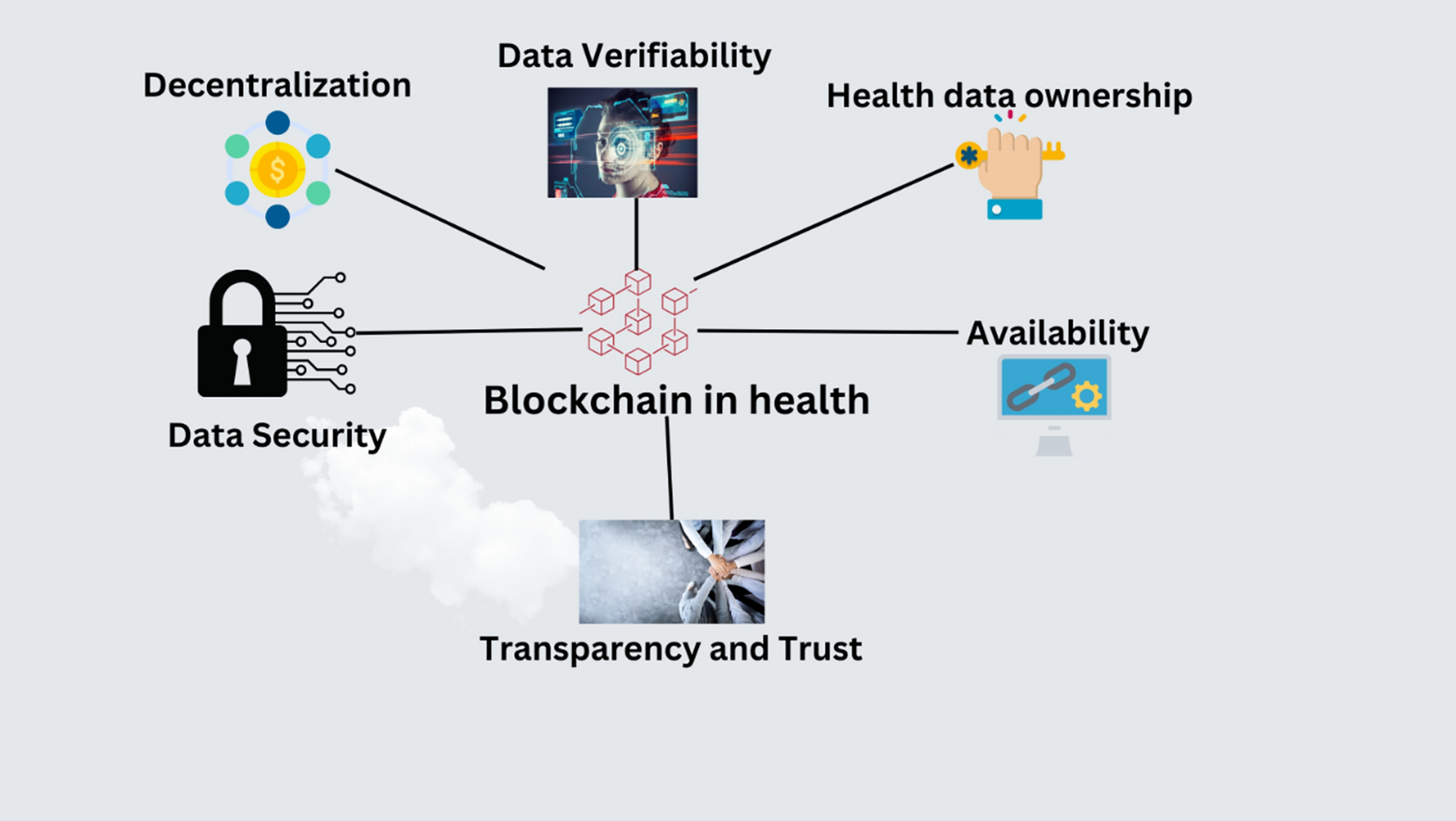How Many Wireless Access Points Do You Need for Optimal Coverage?
As our reliance on digital connectivity continues to grow, the importance of having a robust and reliable wireless network cannot be overstated. Whether in a sprawling home or a bustling office space, weak signals and dead zones can significantly impact productivity and connectivity. Thus, understanding how many wireless access points (WAPs) you need for optimal coverage is a crucial aspect of designing a functional network infrastructure. In this article, we will explore the key factors that play into determining the optimal number of WAPs required for comprehensive coverage.
Wireless access points are vital for ensuring that multiple devices can connect to the internet simultaneously without sacrificing performance. Each WAP acts as a bridge between devices and the main router, extending the reach of your network and allowing for seamless connections in spaces where traditional routers might falter. However, deciding how many WAPs to install can be a complex decision influenced by various factors including the size of the area to be covered, the number of devices, building materials, and the type of activities being conducted over the network.
In addition to the physical aspects that determine coverage requirements, technological advancements have introduced new solutions like mesh networks, which further complicate the decision-making process. These systems utilize multiple nodes that work together to provide comprehensive coverage, blurring the traditional lines of how many individual access points are needed. This article will break down this multifaceted question into manageable components, helping you gain clarity on configuring your wireless network for optimal performance.
In seeking the answer to “How many wireless access points do you need for optimal coverage?”, understanding the specific needs of your environment and the intricacies of network design is paramount. Let’s explore the main considerations to determine the right number of WAPs and ensure that your network delivers the connectivity you require.
Understanding Coverage Area and Dead Zones
The first step in determining how many wireless access points you require is to assess the coverage area. The size of the space you need to cover directly correlates with the number of WAPs required for optimal performance. Standard WAPs typically have a coverage radius of approximately 150-300 feet indoors, depending on obstructions. Therefore, if you have a residence or office that spans a larger area, you may well need multiple WAPs to ensure that every corner of the space receives adequate signal strength.
Identifying dead zones is another critical factor to consider. Dead zones are areas where the Wi-Fi signal is weak or completely absent, often caused by physical obstructions such as walls, furniture, and electronic devices that can interfere with signals. Conducting a preliminary site survey can help identify these problem areas effectively. For larger spaces, you might employ Wi-Fi signal apps to visualize stronger and weaker zones throughout your environment, thereby informing your WAP placement plans.
For a straightforward measurement of the number of WAPs needed, divide the total area to be covered by the effective coverage area of a single WAP—in other words, the estimated range in which it can maintain effective connectivity. For instance, if you have a space of 3,000 square feet and your WAP can effectively cover about 1,500 square feet, you would require approximately two access points, assuming no major obstructions. However, in areas with higher interference, this number may need to be adjusted upwards to ensure reliable connectivity and eliminate dead zones.
Understanding User Needs and Device Count
Another important aspect of determining how many wireless access points you need relates to the number of users and devices that will be utilizing the network. The more devices connected to your network, the more strain placed on each WAP, which can result in a decrease in performance. For households and offices with many users simultaneously engaging in activities such as streaming video, online gaming, or video conferencing, the demand for bandwidth increases significantly, necessitating additional access points.
Consider the specifics of how your Wi-Fi will be used. For example, a home with several family members using various devices—smartphones, laptops, tablets, smart TVs—will require a different setup compared to a small office with a few employees. In a busy environment, it’s advisable to err on the side of caution by deploying additional WAPs to ensure optimal performance and avoid congestion, especially during peak usage times.
If your network is being used for business-critical activities, it’s essential to implement a more reliable solution. The common recommendation is to have one access point for every 20-30 users in a busy office or environment. This figure can vary based on the applications the users are running. If multiple users are streaming videos or conducting video calls simultaneously, it would be wise to install more WAPs than the basic guideline suggests. Understanding your usage patterns will empower you to build a network that remains responsive to real-time demands.
Environmental Factors Impacting Wi-Fi Coverage
The architectural features of the building you’re working within can significantly influence your wireless coverage and, consequently, the number of access points you need. Understanding how various factors like materials and layout affect Wi-Fi signals is essential for effective planning. Common materials such as concrete, brick, and metal can obstruct Wi-Fi signals much more than wooden structures or drywall, which might require you to utilize additional access points to overcome these barriers effectively.
For instance, multi-story buildings often face challenges as signals travel inadequately through floors, making it necessary to install WAPs on each floor for reliable coverage. Additionally, open-concept layouts might allow a single WAP to cover larger areas, while enclosed spaces or rooms heavily laden with furniture may necessitate additional access points to combat interference effectively and maintain strong signals throughout.
In environments where electronic devices—such as microwaves, corded phones, and even Bluetooth devices—are prevalent, interference can further impact signal strength. To combat these challenges, users might also consider strategic placement of WAPs in locations less susceptible to interference. Ultimately, understanding these environmental factors will enable you to make informed decisions about WAP placements and the total number required for optimal coverage throughout the area of concern.
Best Practices for WAP Deployment
With all factors considered, deploying your wireless access points effectively is paramount for ensuring optimal coverage across your designated area. To start, it’s important to create a deployment plan based on the insights gathered from coverage area analysis, device counts, and environmental considerations. Establish a layout that strategically positions your WAPs in a way that maximizes coverage while minimizing overlap and interference.
One effective strategy for arranging WAPs is to use a staggered approach, placing them at equal distances across your coverage area. This distribution helps ensure that the signals overlap slightly, which can aid in transitioning between access points as users move throughout the space. Additionally, adjusting the height at which WAPs are installed can further enhance coverage; mounting access points on walls or ceilings can improve line of sight and help them overcome obstructions.
After deploying your access points, continuously monitor their performance to ensure they meet expectations. Utilize network monitoring tools or consumable apps to assess connectivity quality and user experience. If you notice any performance issues or dead zones appearing, don’t hesitate to reassess the placement and configuration of your WAPs, adjusting as necessary to suit the changing needs of your home or office network. Good network hygiene and proactive management can help guarantee that your Wi-Fi remains reliable and effective long into the future.
Conclusion
Determining how many wireless access points you need for optimal coverage is a multifaceted process that requires careful consideration of various factors, including coverage area, user needs, environmental influences, and best deployment practices. By systematically evaluating the layout of your space, the number of devices connected to the network, and any physical obstacles, you can design a wireless network that effectively addresses connectivity challenges.
Through the insights provided in this article, it becomes evident that there is no one-size-fits-all answer to the question of how many WAPs are necessary. Each environment is unique, and factors like size, structural materials, and user needs will influence the specific number of access points required. By combining strategic planning with an understanding of your specific scenario, you can deploy the optimal number of wireless access points that not only enhance connectivity but also ensure seamless performance for all users.
As digital connectivity continues to evolve and demands increase, staying informed about your networking needs remains vital. Whether you are a homeowner looking to provide reliable Wi-Fi across your living space or a business aiming for flawless connectivity in the workplace, knowing how many access points to deploy will help you create a network capable of accommodating both present and future demands. By investing time in understanding your coverage requirements today, you can ensure that your wireless network supports the activities and endeavors important to you for years to come.